The “Noise Effect” user script is a simple klf-export-type user script example
distributed in the KLatexFormula sources (directory
src/userscripts/noiseeffect.klfuserscript).
This simple example is meant to ease the understanding and development of
klf-export-type category user scripts which are capable of generating custom
output formats for export. See
also
the full documentation for such scripts.
This example may also serve as a simple template to start off writing a new
klf-export-type category user script.
To test this script, open KLatexFormula, compile an equation and click on the “SAVE” button. Scroll down the available formats list, and you should notice the format “PNG (with noise)”. The result is:
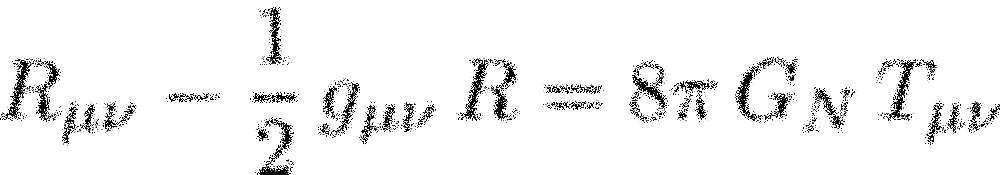
Alternatively, you can select the copy/drag format Effects → Noisy Image (PNG)
and paste/drop the output image into another application.
The main script
The file noiseeffect.py is the main script. It imports and uses the
pyklfuserscript python package, which is automatically available when the
script is run via klatexformula (KLF version ≥ 4.0.1).
Parsing of options is simply done with
args = pyklfuserscript.export_type_args_parser().parse_args()
First, we check if the script is being run in --query-default-settings mode.
if args.query_default_settings:
convert = pyklfuserscript.find_executable(['convert'], [
'/usr/local/bin',
'/opt/local/bin',
# add more paths to search for here
])
if convert is not None: # found
print("convert={}".format(convert))
sys.exit()
If so, we detect the location of ImageMagick’s convert utility. (Note that
pyklfuserscript.find_executable automatically searches $PATH.) If the
executable is found, we print the default setting on the standard output as
mandated by the
user script’s behavior requirement.
Otherwise, if the script is run in normal execution mode, we need to apply the noise effect.
First, we read the settings values (executable path for convert, as well as
the amount of noise to apply) from the environment variables KLF_USCONFIG_***:
convertexe = os.environ.get("KLF_USCONFIG_convert")
noisepixels = int(os.environ.get("KLF_USCONFIG_noisepixels", 3))
We check that convert was found as required, using
pyklfuserscript.ensure_configured_executable which raises an error if that is
not the case.
pyklfuserscript.ensure_configured_executable(convertexe, exename='convert',
userscript=__file__)
Finally, we execute ImageMagick’s convert utility using subprocess.check_output:
subprocess.check_output(cmd)
Script Meta-Information (scriptinfo.xml)
The script’s meta-information is stored in a XML file named scriptinfo.xml.
First we provide some basic info, including the name of the main script and the
fact that it is a user script of the klf-export-type category.
<?xml version="1.0"?>
<klfuserscript-info klf-compat-version="4">
<exe-script>noiseeffect.py</exe-script>
<category>klf-export-type</category>
<name>Noise effect PNG</name>
<author>Philippe Faist, my-email@somewhere.com</author>
<version>0.1</version>
<license>GPL v2+</license>
Then, we provide some specifics for the script. We provide a UI file (which you
can edit using Qt Designer) with a user interface for the user to modify the
script’s configuration. We also declare that our script is able to provide
default settings (auto-detecting the path to convert).
<settings-form-ui>settings_form.ui</settings-form-ui>
<can-provide-default-settings>true</can-provide-default-settings>
The scriptinfo.xml also provides settings specific for klf-export-type user
scripts, providing the requested input data type (PNG), declaring the the output
will be given as an output file and not on stdout, specifying export profiles
for copy&paste and drag&drop, as well as declaring a single output format named
png:
<klf-export-type>
<input-data-type>PNG</input-data-type>
<has-stdout-output>false</has-stdout-output>
<mime-export-profiles-xml-file>noiseeffect-export-profiles.xml</mime-export-profiles-xml-file>
<format name="png">
<title>PNG (with noise)</title>
<file-name-extension>png</file-name-extension>
</format>
</klf-export-type>
Export Profiles (for Copy/Paste and Drag/Drop)
In order to be able to copy or drag using our custom format, we need to declare the corresponding MIME types (Linux), windows clipboard format name (Windows) or Mac UTI type or “flavor” (Mac OS X). This is done by specifying export profiles.
A user script of category klf-export-type is seen as an exporter whose name is
UserScript:user-script-name, where the name is simply the name of the user
script directory without the .klfuserscript suffix.
In our example, we simply define a single output profile, containing a single format (PNG). We place our profile in the sub-menu entitled “Effects”.
<profile name="noiseeffect_png">
<description>Noisy Image (PNG)</description>
<in-submenu>Effects</in-submenu>
<export-type exporter="UserScript:noiseeffect" format="png">
<mime-type>image/png</mime-type>
<win-format>PNG</win-format>
<mac-flavor>public.png</mac-flavor>
</export-type>
</profile>
The Settings Form
The settings_form.ui is a Qt Designer UI file providing the user interface for
customizing the user script’s settings. It is displayed under KLatexFormula’s
settings dialog → Scripts → (select noiseeffect.klfuserscript) → Script
Settings.